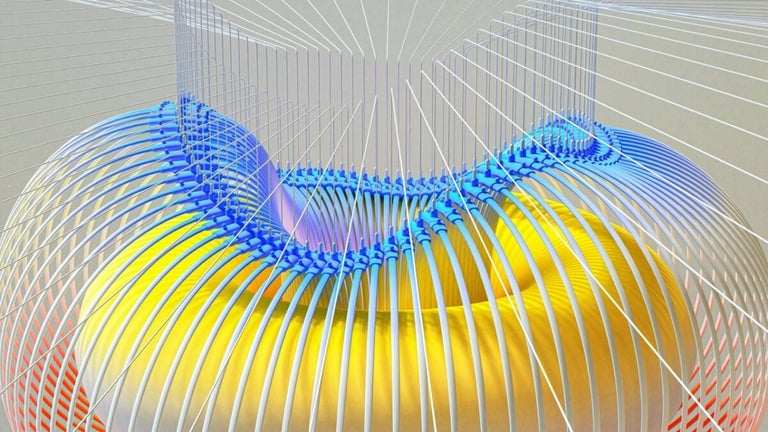A powerful data analysis tool
SPSS is a statistical analysis software developed by IBM. It features a range of tools that can help companies and individuals gain insights from data. Designed for Mac, SPSS is suitable for both business and research purposes and has a user-friendly dashboard. With its help, you can get actionable information for smart decision-making.
IBM SPSS download has an integrated platform that helps you understand and solve complex problems. It provides advanced analytics procedures, visualization techniques, and predictive analytics functions. It has a free trial period and supports extensions, as well as various deployment options. In case you need to manage a lot of data, SPSS alternatives like MySQL, Papers, Zotero, and EndNote can also help.
What is SPSS?
Developed by IBM, SPSS software has been designed to close the gap between data science and data analysis and understanding. The user-friendly platform offers a library of machine learning (ML) algorithms, statistical analysis tools, text processes, and predictive analytics. Furthermore, SPSS download can be extended to include open-source software and can be integrated with big data.
Owing to its many features, SPSS has become a popular data analysis tool, which is used by individuals and businesses around the world. The application is easy to use and suitable for all skill levels. It can handle projects of different complexity and can be scaled to suit business requirements. Thanks to SPSS, organizations handling a lot of data can increase efficiency and decrease risks. They can also use the statistical analytics tool to solve problems and make new discoveries.
What can users expect from the interface?
SPSS Statistics download for Mac has a simple and responsive dashboard that makes it easier for all levels of users to understand and analyze data. You can manage several databases, solve research-based problems, generate reports to understand patterns, and do much more. Moreover, the application can handle projects of any size and can be easily scaled.
The statistical analysis software has been designed to include a range of resources to make data analysis and understanding easier. The Mac version of the software features a menu on the top of the display, along with options to save, bookmark, and close the screen. In case you prefer the layout of SPSS for Microsoft Windows, you can easily opt for either the modern look or the classic look.
How does SPSS work?
To run an analysis on SPSS, you need to define all available cases by entering different values for each variable. Once that’s done, you can run a simple analysis from the app’s menu and select the variables that you wish to check. SPSS then reads all the cases, performs a variety of tests, and presents the output in a table or graph. To get accurate results, users should know which analysis to run.
For beginners, as well as experienced statisticians and analysts, SPSS is a one-stop solution for analyzing and understanding data. It works by providing users with a range of options, all of which are suitable for different audiences. You can use it for personal work, academics, research, and business. With the help of the results, you can solve problems, make data-backed decisions, conduct market analysis, and surpass the competition.
What are the features of SPSS?
SPSS by IBM offers a range of advanced tools to perform data analysis and conduct research. All of these functions are known for their accuracy and quality interpretation. The primary interface consists of options like - View, Edit, Data, Transform, and File. You can use these options to add new databases, manage sections, record samples, adjust variables, and visualize information.
The application’s ‘Analyze’ function is designed to create a variety of simulations that can help users identify different patterns. SPSS download also includes options to make graphs and XML models. With the help of these, users can create graphical representations of data, so they can understand it better. Furthermore, SPSS also lets users run scripts, access OMS identifiers, and change the syntax.
The app’s ‘Windows’ and ‘Extension’ functions are useful in customizing the display, working on split screens, and accessing extensions. Users can easily integrate IBS SPSS Statistics with open source software using R and Python. It also features flexible options that make deployment hassle-free and seamless.
What can users do with SPSS?
SPSS is a statistical analysis platform that can help businesses and individuals understand the data they’ve captured. It is a simple application that offers various simulations and graphical tools that helps users solve complex problems and finding the answers to various research-based queries. Since it’s user-friendly, anyone can use SPSS to get better insights from datasets.
With SPSS, users can get highly accurate results that are needed for smart decision-making. If you want to increase the capabilities of the statistical analysis tool, you can use programming languages like R and Python to integrate with open-source software. You can also use extensions to increase the power and features of SPSS.
Is SPSS free?
While SPSS download isn’t free, it does offer a free trial period. During this time, you can explore the IBM application and test its many features. The Mac version of SPSS includes all the features available on the Windows app. The only disadvantage is that it isn’t as fast as the Window version. SPSS for Mac also doesn’t support SPV output files as the SPSS SmartReader hasn’t been updated in some time.
Should I download SPSS?
SPSS is a statistical analysis tool that you can download on your macOS computer. With its help, individuals, businesses, researchers, and analysts can better understand the data they’ve captured and conduct data-backed decisions. It provides users with a range of features and includes options that let users visualize available data with graphs and XML models. SPSS download supports extensions and lets users run multiple simulations to identify different patterns.